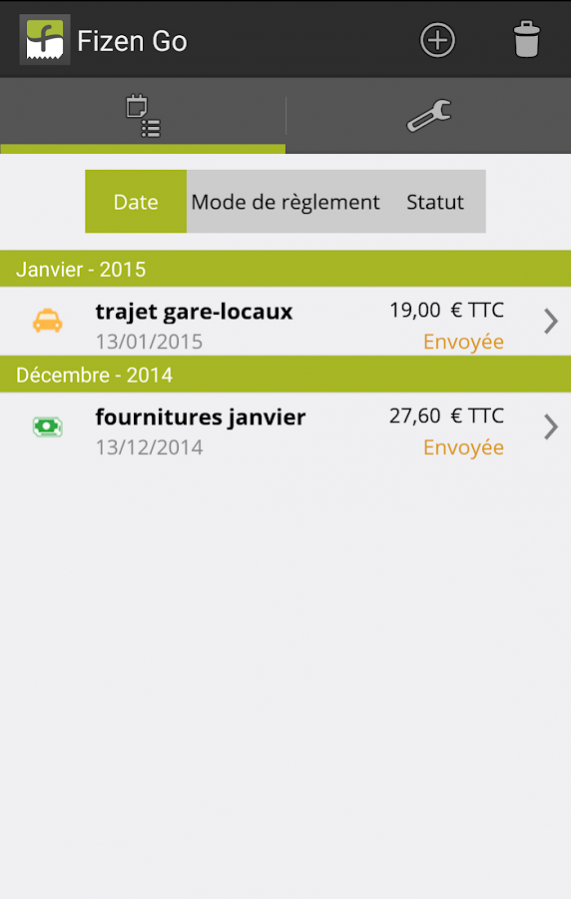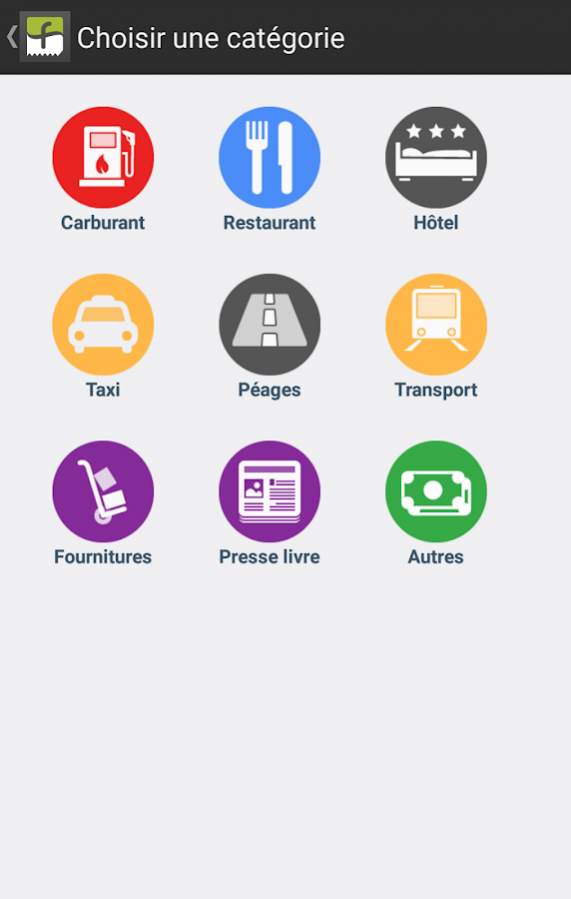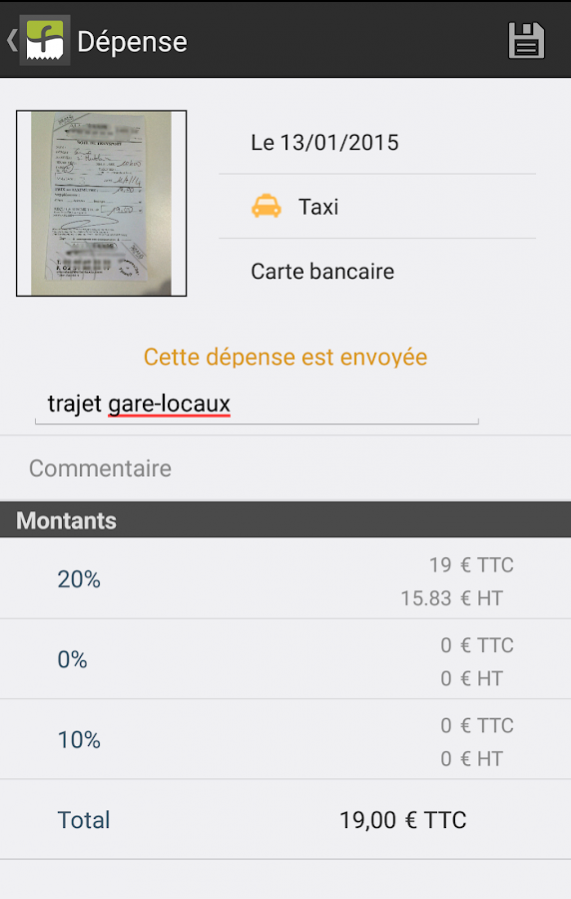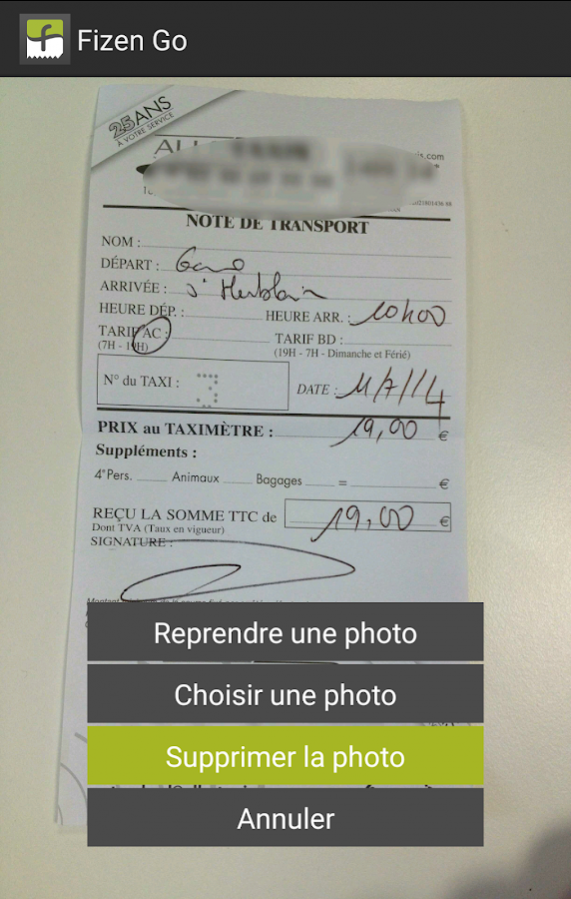Fizen Go 1.7.5
Continue to app
Free Version
Publisher Description
This app is for Fizen Go users.
Thanks to Fizen Go and your smartphone, handling your business expenses has never been easier.
Fizen Go helps you save time! The days when you wasted hours looking for receipts and entering them in spreadsheets are gone.
You can finally manage all your business expenses anywhere, anytime.
Using Fizen Go is dead easy:
• Select an expense category
• Take a picture of your receipt
• Enter the amount with or without VAT
• Indicate payment method
And that's it!
Fizen Go handles the rest:
• Automatically calculates of VAT
• Syncs with your Fizen account
• Lets you know about the status of your expense (accepted, pending, rejected)
Fizen Go is simple, fast, and makes accounting easy!
Bug fixes:
- Problems with the camera
- Display bugs
New:
An innovative new feature is available in Fizen Go : travel costs management!
You can now save and monitor your business trips in real time thanks to geolocation, while preserving battery life.
About Fizen Go
Fizen Go is a free app for Android published in the Accounting & Finance list of apps, part of Business.
The company that develops Fizen Go is TED Software. The latest version released by its developer is 1.7.5.
To install Fizen Go on your Android device, just click the green Continue To App button above to start the installation process. The app is listed on our website since 2017-09-14 and was downloaded 5 times. We have already checked if the download link is safe, however for your own protection we recommend that you scan the downloaded app with your antivirus. Your antivirus may detect the Fizen Go as malware as malware if the download link to fr.ted.software.fizen is broken.
How to install Fizen Go on your Android device:
- Click on the Continue To App button on our website. This will redirect you to Google Play.
- Once the Fizen Go is shown in the Google Play listing of your Android device, you can start its download and installation. Tap on the Install button located below the search bar and to the right of the app icon.
- A pop-up window with the permissions required by Fizen Go will be shown. Click on Accept to continue the process.
- Fizen Go will be downloaded onto your device, displaying a progress. Once the download completes, the installation will start and you'll get a notification after the installation is finished.